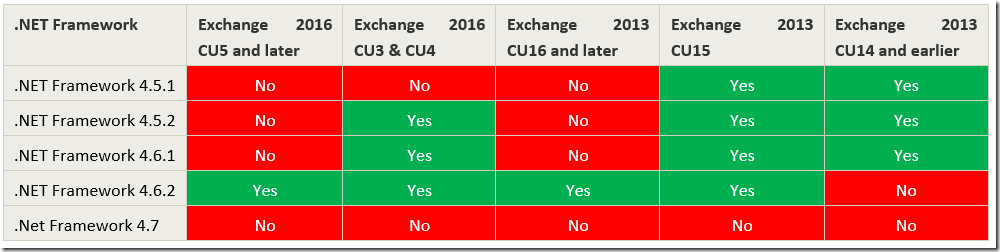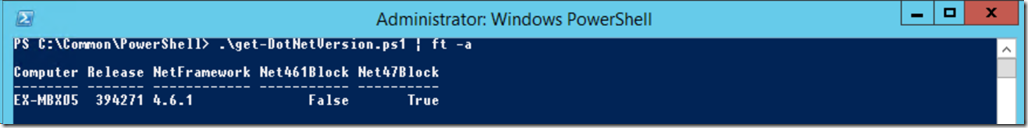The Exchange Team have released the June 2017 quarterly updates for Exchange 2013 and 2016. These Cumulative Updates will require .NET Framework 4.6.2 installed prior to upgrade; .NET Framework 4.7 is still being validated by the Exchange Team and should not be installed until validation is completed.
Updated functionality in Exchange 2016 Cumulative Update 6:
- Sent Items Behaviour Control, This feature enables mailbox delegates who have Send As or Send on behalf of permissions of a mailbox to save a copy of the item in the delegators Sent Items
Note: This feature is targeted to Exchange Server 2016 only and will not be included in Exchange Server 2013. Exchange Server 2013 already has its own implementation of Sent Items Behaviour Control which is different to the version released in this Cumulative Update. - Original Folder Item Recovery, This feature enables deleted items to be restored to their original folder; This feature does require LAPEID MAPI property on the deleted item, which has been stamping items since Exchange 2016 CU1, this means that as soon as CU6 is installed this feature will work.
Note: This feature is targeted to Exchange Server 2016 only and will not be included in Exchange Server 2013.
Release Details:
KB articles that describe the fixes in each release are available as follows:
- Exchange Server 2016 Cumulative Update 6 (KB4012108), Download, UM Lang Packs
- Exchange Server 2013 Cumulative Update 17 (KB4012114), Download, UM Lang Packs
Exchange Server 2016 Cumulative Update 6 does include new updates to Active Directory Schema. If upgrading from an older Exchange version or installing a new server, Active Directory updates may still be required. These updates will apply automatically during setup if the logged on user has the required permissions. If the Exchange Administrator lacks permissions to update Active Directory Schema, a Schema Admin must execute SETUP /PrepareSchema prior to the first Exchange Server installation or upgrade. The Exchange Administrator should execute SETUP /PrepareAD to ensure RBAC roles are current.
Exchange Server 2013 Cumulative Update 17 does not include updates to Active Directory, but may add additional RBAC definitions to your existing configuration. PrepareAD should be executed prior to upgrading any servers to Cumulative Update 16. PrepareAD will run automatically during the first server upgrade if Exchange Setup detects this is required and the logged on user has sufficient permission.
Exchange Online Hybrid Customers:
Reminder: Customers in hybrid deployments where Exchange is deployed on-premises and in the cloud, or who are using Exchange Online Archiving (EOA) with their on-premises Exchange deployment are required to deploy the most current (e.g., 2013 CU17, 2016 CU6) or the prior (e.g., 2013 CU16, 2016 CU5) Cumulative Update release.